When a network goes down, clients don’t just lose connectivity; they lose productivity, revenue, and trust. For managed service providers (MSPs) and resellers, that’s a serious problem. You’re expected to deliver seamless uptime, yet power issues often remain outside your monitoring dashboard.
That gap is exactly where Power Distribution Units (PDUs) come in. By integrating PDUs with your existing network monitoring tools, you can see both the data traffic and the power keeping it alive. It’s the difference between reacting to outages and preventing them before they happen.
At Bluechip IT, we help partners and MSPs implement smarter, unified power management using CyberPower PDUs, proven, SNMP-enabled devices designed for seamless monitoring integration.
This article explains how to integrate PDUs with network monitoring tools, why it matters, and how Bluechip IT supports partners through every step.

The Link Between Power and Network Visibility
For years, network monitoring tools have focused on data traffic and uptime, but not power. According to Uptime Institute’s Data Centre Survey, over 40% of unplanned outages are caused by power issues, not networking faults.
That means you could be monitoring 99% of your environment and still miss the event that brings it down. Integrating PDUs with network monitoring tools closes that gap.
PDUs, or Power Distribution Units, deliver electricity to multiple devices within a rack. When integrated properly, they also provide live feedback on voltage, current, temperature, and load balance. MSPs can combine this with network data to achieve full visibility, from the switch port to the power source.
If you’ve ever wondered about PDUs’ meaning, it’s simple: a PDU power distribution unit ensures that every connected server or device gets reliable power while also providing data insights that enhance pdu networking visibility.
Understanding PDUs in Managed Environments
A PDU unit is more than just a power strip. It’s a smart device designed to distribute and manage power in server racks, network cabinets, and data centres.
For MSPs and resellers, PDUs are critical for uptime management and proactive support. Let’s look at the main types used in managed environments:
- Monitored PDUs – provide real-time data on power usage via the network.
- Switched PDUs – allow remote outlet control and scheduled rebooting of devices.
- Switched ATS PDUs (Automatic Transfer Switch) – ensure power redundancy by automatically switching between two input sources.
At Bluechip IT, we distribute CyberPower PDUs that include SNMP support, RJ45 Ethernet connectivity, and browser-based management. These features make integration simple for partners using modern monitoring platforms.
How Integration Works: The Technical Core
Integrating PDUs into a network monitoring environment relies on SNMP, the Simple Network Management Protocol.
SNMP is the universal language that lets devices share data across networks. In this setup, PDUs act as SNMP agents. They collect and send metrics such as voltage, load, and outlet status to your network monitoring tool, which acts as the SNMP manager.
Each data point is defined through an MIB (Management Information Base) file. MIBs tell the monitoring software which metrics to read and how to interpret them. CyberPower provides downloadable MIB files for all SNMP-enabled PDUs, enabling straightforward integration with industry tools such as SolarWinds, PRTG, or Zabbix.
Once connected, the PDU becomes just another device in your network map, providing live insight into the energy powering every server, switch, and router.
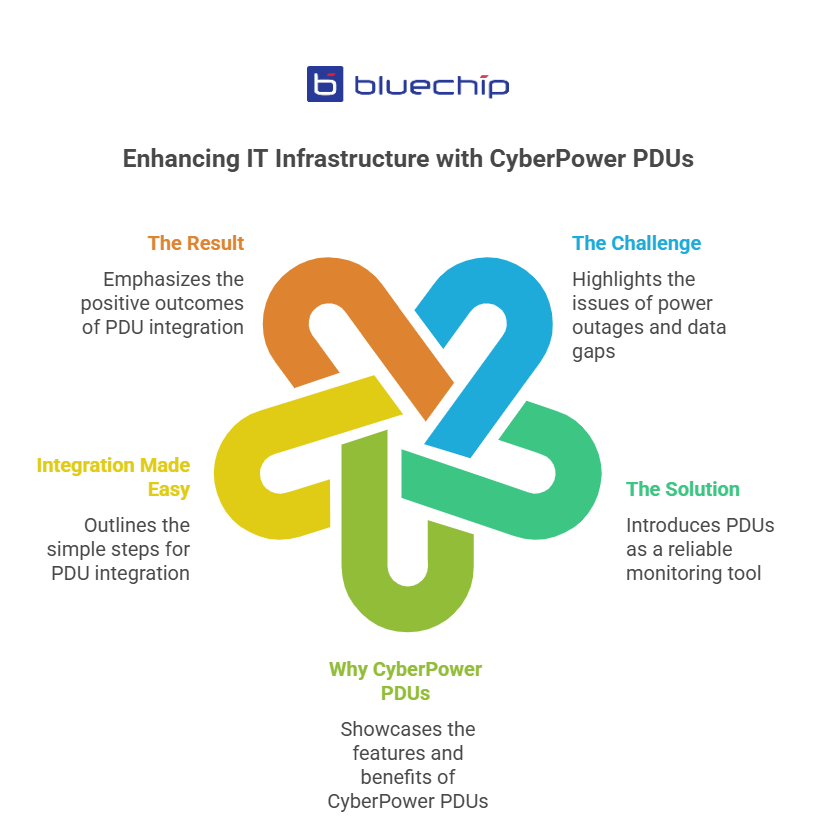
Integration Workflow for MSPs and Resellers
Here’s how to integrate a CyberPower PDU with your existing network monitoring tool, step by step:
- Connect the PDU to the network
Plug the PDU’s RJ45 Ethernet port into the client’s LAN and assign a static IP address. - Enable SNMP
Access the CyberPower management interface. Turn on SNMP (v1, v2c, or v3) and configure community strings or credentials. - Download and import the MIB file
Retrieve the correct MIB from the CyberPower website. Import it into your monitoring platform. - Add the PDU as a managed device
Register the PDU’s IP address in your monitoring tool (SolarWinds, PRTG, ManageEngine, etc.). - Map key metrics
Choose which data to track — voltage, load, temperature, or power status. - Set alerts and reporting rules
Configure thresholds and enable SNMP traps for real-time notifications. - Validate and document the setup
Test alert functionality and log the configuration for repeat use in future deployments.
At Bluechip IT, we help partners streamline setup by ensuring firmware and MIB compatibility. If you’re integrating CyberPower PDUs into a client’s monitoring system, our team can guide you through configuration and testing.
Explore CyberPower PDUs Today >>
Monitoring Tools That Support Integration
Most enterprise-grade computer network monitoring tools support SNMP, which makes integration with PDUs straightforward. For example:
- PRTG Network Monitor – Offers out-of-the-box PDU sensors and supports SNMP-based power metrics.
- SolarWinds Network Performance Monitor – Provides device-monitoring capability via MIB import and SNMP.
- Zabbix – Open-source SNMP monitoring with community templates for networked PDUs like those from CyberPower.
- Nagios XI/Core – Customisable SNMP‐alert workflows support monitoring of PDU devices.
- ManageEngine OpManager – Supports SNMP device discovery and live monitoring of power infrastructure components.
Because CyberPower PDUs offer an SNMP network interface and downloadable MIB files, they can be integrated into these monitoring tools and become part of the unified visibility stack.
Why Integration Matters for MSPs and Partners
For managed service providers, integrating PDUs isn’t just a technical improvement — it’s a business advantage.
- Proactive management: Detect voltage or current issues before they cause downtime.
- Unified dashboards: Merge power and traffic monitoring services into one console.
- Remote control: Reboot or cycle outlets without a site visit.
- Improved SLAs: Reduced downtime means better compliance and customer satisfaction.
- Service differentiation: Offer “Power Monitoring as a Service” to clients for added recurring revenue.
When PDUs and network tools communicate, you can deliver stronger uptime guarantees and reduce manual intervention, key factors in retaining clients and improving margins.
Best Practices for Reliable Deployment
Keep your integrations secure, scalable, and consistent by following these best practices:
- Use SNMP v3 for encrypted communication.
- Keep firmware and MIB files up to date.
- Maintain clear, consistent device names across multi-site clients.
- Train helpdesk teams to recognise and act on PDU alerts.
- For redundancy, deploy Switched ATS PDUs where uptime is critical.
- Regularly review alert thresholds and automate reports for clients.
Good configuration discipline ensures your PDUs work seamlessly within your monitoring ecosystem.

How Bluechip IT Supports Its Partners
As an authorised CyberPower distributor, Bluechip IT enables resellers and MSPs to deliver high-quality, integrated power management solutions.
We provide:
- Access to the full CyberPower PDU range — including Basic, Monitored, and Switched ATS models.
- Technical enablement — guidance on firmware, MIB setup, and SNMP configuration.
- Local warranty and support — ensuring quick resolution and reliable after-sales service.
- Fast stock availability — with regular shipments across Australia and New Zealand.
- Partner programs and quoting assistance — to help you build competitive service offerings.
Our mission is simple: to help partners strengthen their infrastructure solutions with reliable, monitored power distribution.
Smarter Infrastructure for Smarter Services
When PDUs and network monitoring tools work together, MSPs gain control over every part of the client environment — from data traffic to power supply.
This integration leads to fewer outages, faster response times, and stronger SLAs.
With CyberPower PDUs and Bluechip IT’s local expertise, partners can deliver unified monitoring and next-level reliability for every client deployment.
Empower Your Network Visibility
Strengthen your managed service offering with integrated power and network monitoring.
Bluechip IT can help you deploy, configure, and support CyberPower PDUs for smarter infrastructure management.
